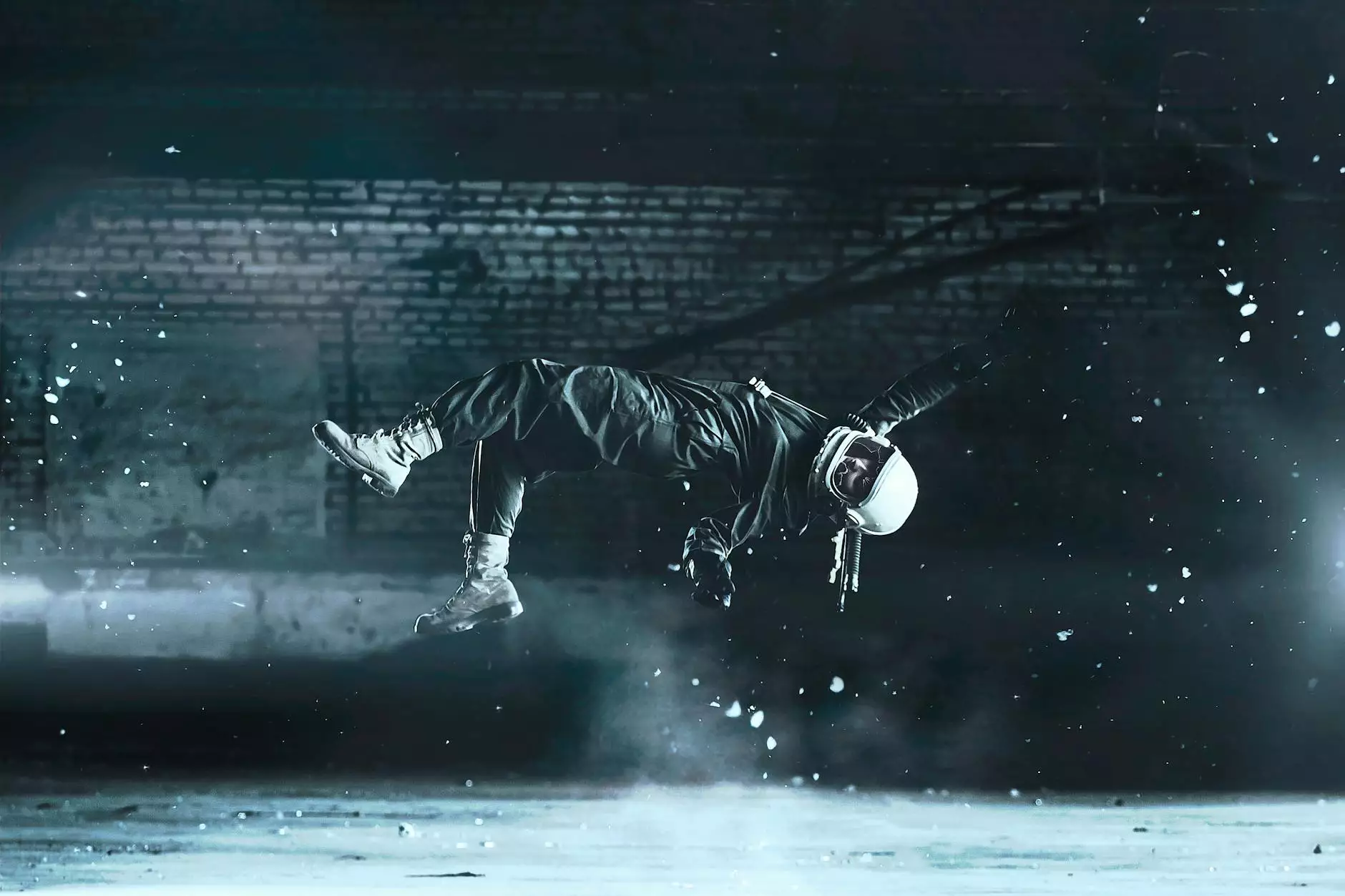How to Embed Responsively in WordPress
Blog
Welcome to Bend Oregon SEO Solutions, your go-to SEO agency in Bend, Oregon. In this guide, we will show you how to effectively embed content responsively in WordPress. Ensuring your website is mobile-friendly and user-friendly is crucial for successful search engine optimization. By following these steps, you'll be able to embed various types of content in a responsive manner, enhancing the overall user experience of your WordPress site.
Embedding Videos Responsively
Embedding videos on your WordPress site is a great way to engage your audience. To ensure your videos are responsive, you can use a plugin like WP Video Lightbox or Embed Plus for YouTube. These plugins allow you to easily insert videos into your content while automatically adjusting the size and layout to fit different screen sizes.
When embedding a video, make sure to optimize the video title and description with relevant keywords. This helps search engines understand the context of the video and improves your chances of ranking higher in search results. Additionally, provide a transcript of the video to further enhance accessibility and SEO.
Embedding Images Responsively
Images play a crucial role in captivating your audience and conveying your message effectively. To ensure your images are responsive, follow these best practices:
- Use high-quality images that are optimized for web.
- Add the alt attribute to describe the image content.
- Compress the image file size to improve loading speed.
- Consider using lazy-loading techniques to enhance performance.
By making your images responsive, you provide a seamless browsing experience for both desktop and mobile users, which can positively impact your search rankings.
Embedding Maps Responsively
If you want to embed a map on your WordPress site, such as a location map or an interactive map, it's important to ensure it is responsive. One popular option is to use Google Maps Embed by pasting the map embed code directly into your WordPress editor.
To improve your map's responsiveness, consider customizing the width and height based on your website's design. This ensures the map adapts well to different screen sizes while maintaining optimal legibility and functionality.
Responsive Social Media Embeds
Social media integration is essential for promoting your brand and engaging with your audience. To embed social media content responsibly, use the official embed features provided by platforms like Twitter, Instagram, and Facebook. These embeds are designed to be responsive by default.
Ensure that the embedded content adds value to your website's content and follows your overall marketing strategy. Regularly update your embedded social media content to keep it relevant and fresh.
Optimizing Responsiveness for Mobile Devices
In today's mobile-centric world, optimizing your website for mobile devices is paramount. Here are some additional tips:
- Use a responsive WordPress theme or template.
- Avoid using fixed-width elements.
- Test your website's responsiveness on different devices and screen sizes.
- Optimize your site's loading speed by minimizing CSS and JavaScript files.
Remember, a mobile-responsive website not only improves user experience but also enhances your chances of ranking higher in search results.
Partner with Bend Oregon SEO Solutions
At Bend Oregon SEO Solutions, we specialize in helping businesses like yours succeed online. Our expert team of SEO professionals will ensure your website is optimized for search engines and provides an exceptional user experience across all devices.
If you're looking for top-notch SEO services in Bend, Oregon, look no further. Contact Bend Oregon SEO Solutions today to discuss your SEO goals and drive more organic traffic to your website.
Keywords: seo bend, bend oregon seo, seo bend oregon, seo bend or, bend seo services, oregon seo, seo oregon