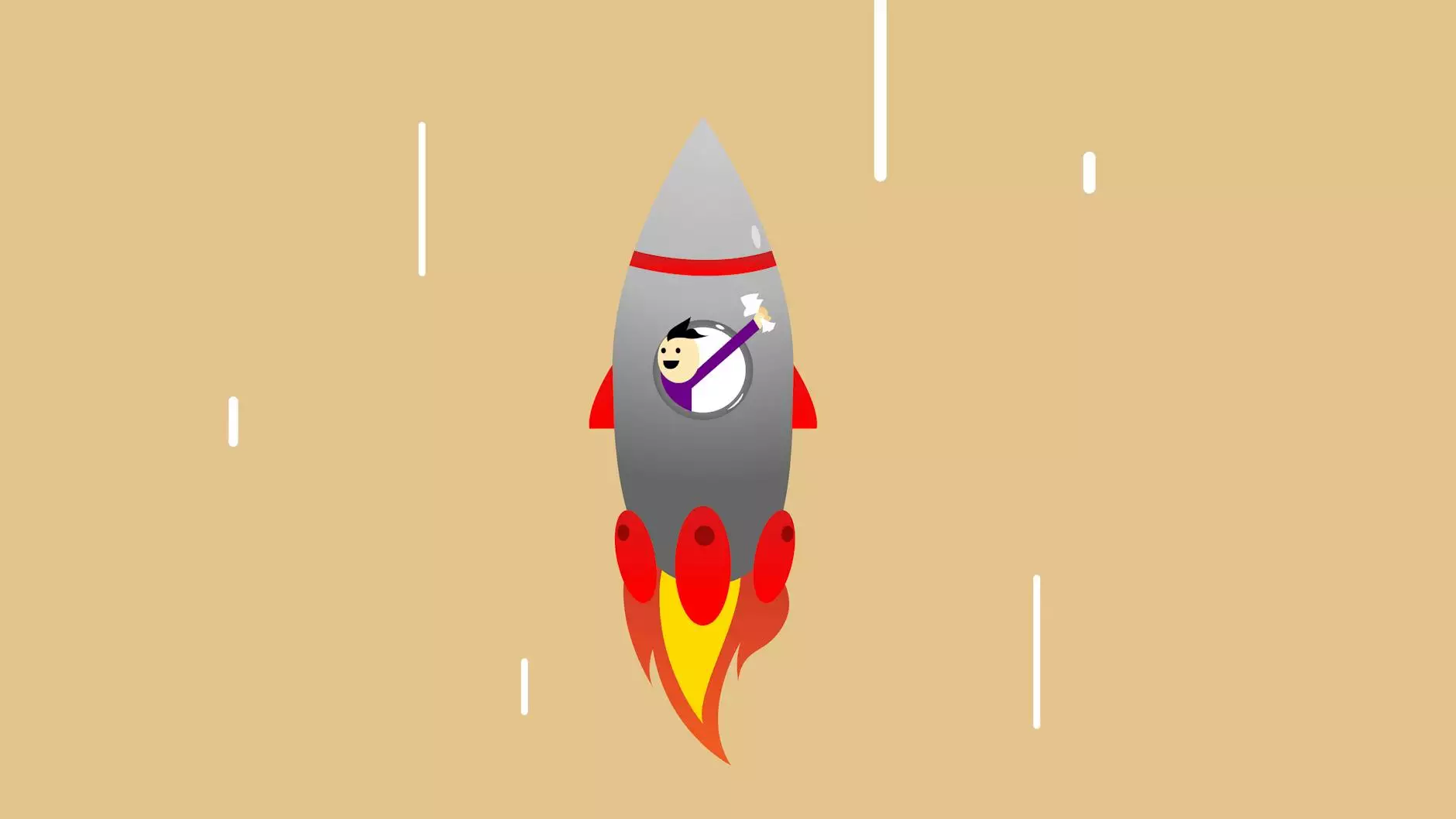Use Google to Search for a Specific Filetype
Blog
Are you looking to enhance your search capabilities on Google? At Bend Oregon SEO Solutions, we are dedicated to providing top-notch SEO services for businesses in Bend and beyond. In this article, we will guide you on how to utilize Google to search for a specific filetype, helping you find the exact information you need in a more efficient manner.
Why Use Google to Search for a Specific Filetype?
Searching for a specific filetype on Google can be immensely helpful in various scenarios. Whether you are a business professional, a student, or someone simply looking for specific resources, leveraging filetype-specific queries on Google can narrow down your search and provide more accurate results.
The Power of Filetype-Specific Queries
When you use filetype-specific queries, you are instructing Google to only show results that match a specific file format. This can be particularly useful when you are searching for documents, presentations, spreadsheets, or any other file type that contains the information you require.
By appending the filetype operator to your search query, you can quickly filter out irrelevant results and focus on the exact type of information you are seeking. This can save you time and effort, ensuring you find what you need without having to sift through countless search results.
How to Use Filetype-Specific Queries
Using filetype-specific queries on Google is straightforward. Simply follow the steps outlined below to enhance your search capabilities:
- Access Google's search engine by navigating to www.google.com.
- In the search bar, enter your desired search query followed by the term "filetype:". For example, if you are searching for marketing presentations, you can enter "marketing presentations filetype:ppt".
- Press Enter or click the Search button to view the results.
- Google will now display only results that match the specified filetype, making it easier for you to find the exact documents or resources you need.
Best Practices for Filetype-Specific Searches
While using filetype-specific queries can significantly improve your search results, it is important to keep a few best practices in mind:
- Be specific: Make sure your search queries are as specific as possible to ensure relevant results. For example, if you are looking for PDF files related to SEO strategies, enter "SEO strategy filetype:pdf" instead of a broader term like "SEO tips".
- Use alternative file formats: If you do not find the desired results with one filetype, consider trying alternative file formats. For example, if you are looking for a whitepaper in PDF format and cannot find it, try searching for a Microsoft Word (.doc) or a Rich Text Format (.rtf) version instead.
- Explore advanced search operators: Google offers various advanced search operators that can further refine your searches. Experiment with operators such as "site:", "intitle:", or "inurl:" to obtain more precise and tailored results.
- Stay updated: It is important to stay updated with the latest file formats and their associated extensions. Different file formats may have unique extensions, so familiarize yourself with the most commonly used ones.
Optimize Your Search Results with Bend Oregon SEO Solutions
At Bend Oregon SEO Solutions, we specialize in helping businesses optimize their online presence to rank higher on search engines. With our expertise in SEO techniques, we can assist you in making your website SEO-friendly, improving your visibility, and driving more targeted traffic to your business.
Whether you are looking for local SEO services in Bend, Oregon or require assistance with SEO on a broader scale, our team of professionals is committed to delivering exceptional results. We understand the importance of well-crafted content, keyword optimization, and staying ahead of the ever-evolving search landscape.
Partner with Bend Oregon SEO Solutions today and gain a competitive edge in the digital realm. Contact us now to learn more about how our SEO services can benefit your business.