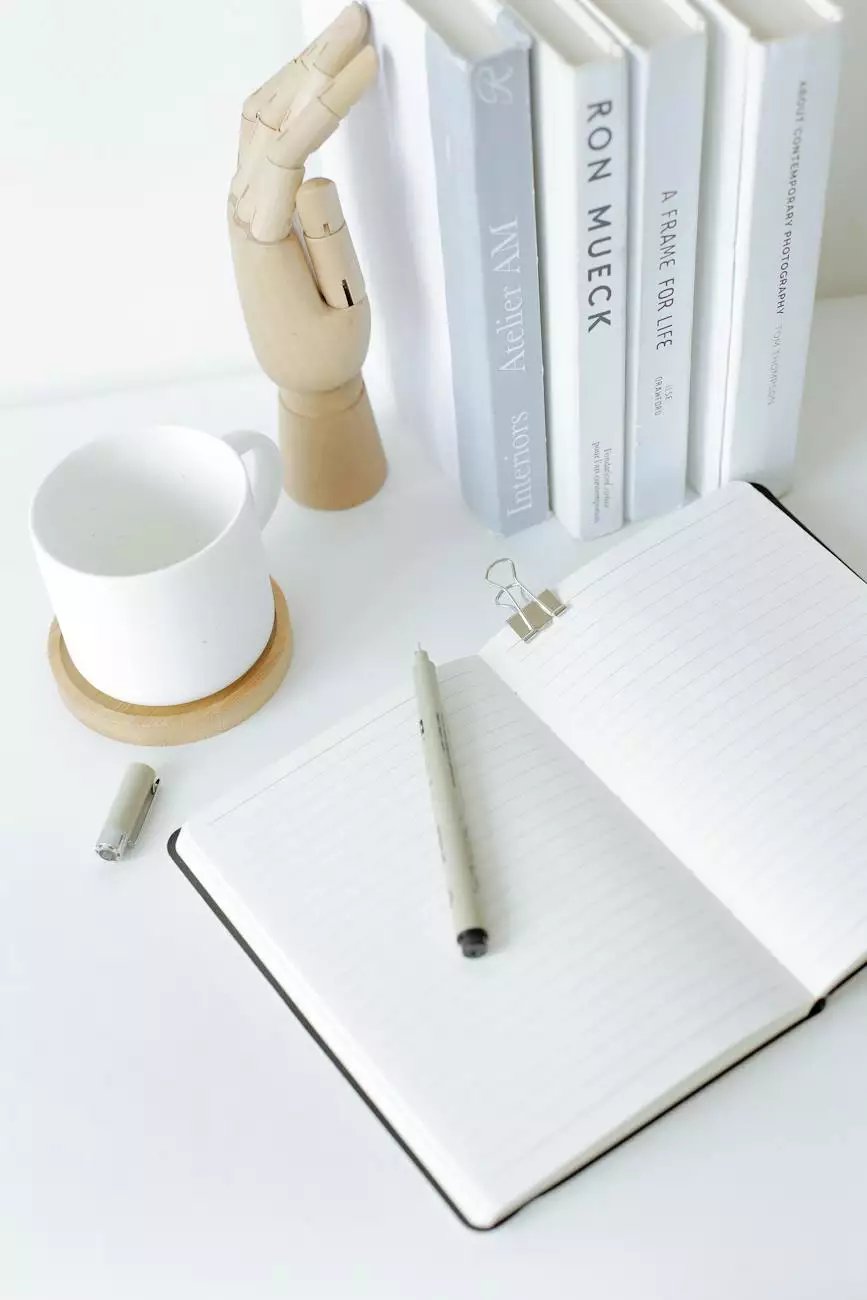Disable All Google Fonts From Loading in Elementor
Blog
Welcome to Bend Oregon SEO Solutions, your trusted partner in SEO services for businesses in Bend, Oregon and beyond. In this informative guide, we will walk you through the process of disabling all Google Fonts from loading in Elementor, a popular page builder plugin for WordPress.
Why Disable Google Fonts in Elementor?
Google Fonts are widely used by web developers and designers to enhance the visual appearance of websites. While they offer a wide range of beautiful font options, these fonts can significantly impact your website's performance and loading speed. By disabling Google Fonts in Elementor, you can improve your website's speed, enhance user experience, and boost your search engine rankings in Bend, Oregon and beyond.
Step-by-Step Guide to Disable Google Fonts in Elementor
Follow these simple steps to disable all Google Fonts from loading in Elementor:
- Access Elementor Settings: Login to your WordPress admin dashboard and navigate to the Elementor settings page.
- Go to the Advanced tab: In the Elementor settings, click on the "Advanced" tab.
- Disable Google Fonts: Scroll down to the "Enable Google Fonts" option and toggle it off to disable all Google Fonts from loading in Elementor.
- Save Changes: Once you have disabled Google Fonts, click on the "Save Changes" button to apply the settings.
By following these steps, you have successfully disabled all Google Fonts from loading in Elementor. Your website will now load faster, providing a better user experience for visitors in Bend, Oregon and beyond.
Benefits of Disabling Google Fonts in Elementor
Disabling Google Fonts can bring several benefits to your website and SEO efforts:
- Improved Page Speed: Google considers page speed as an important ranking factor. By disabling Google Fonts, you can significantly improve your website's loading time, providing a better user experience.
- Better SEO Rankings: Faster websites tend to rank higher in search engine results pages. By enhancing your website's speed, you increase the chances of ranking higher for keywords like "seo bend," "bend oregon seo," "seo bend oregon," and "seo bend or."
- Optimized User Experience: A fast-loading website creates a positive user experience, reducing bounce rates and increasing engagement. This can lead to higher conversions and improved customer satisfaction.
- Reduced Dependencies: By disabling Google Fonts, you reduce the number of external dependencies, making your website less prone to potential third-party issues or downtimes.
Conclusion
In conclusion, disabling all Google Fonts from loading in Elementor can greatly contribute to the overall performance, speed, and SEO of your website. By following the step-by-step guide provided here, you can optimize your website for better rankings and enhance user experience for visitors in Bend, Oregon and beyond. Trust Bend Oregon SEO Solutions for all your SEO needs and let us help you dominate the search engine results pages with our top-notch SEO services.