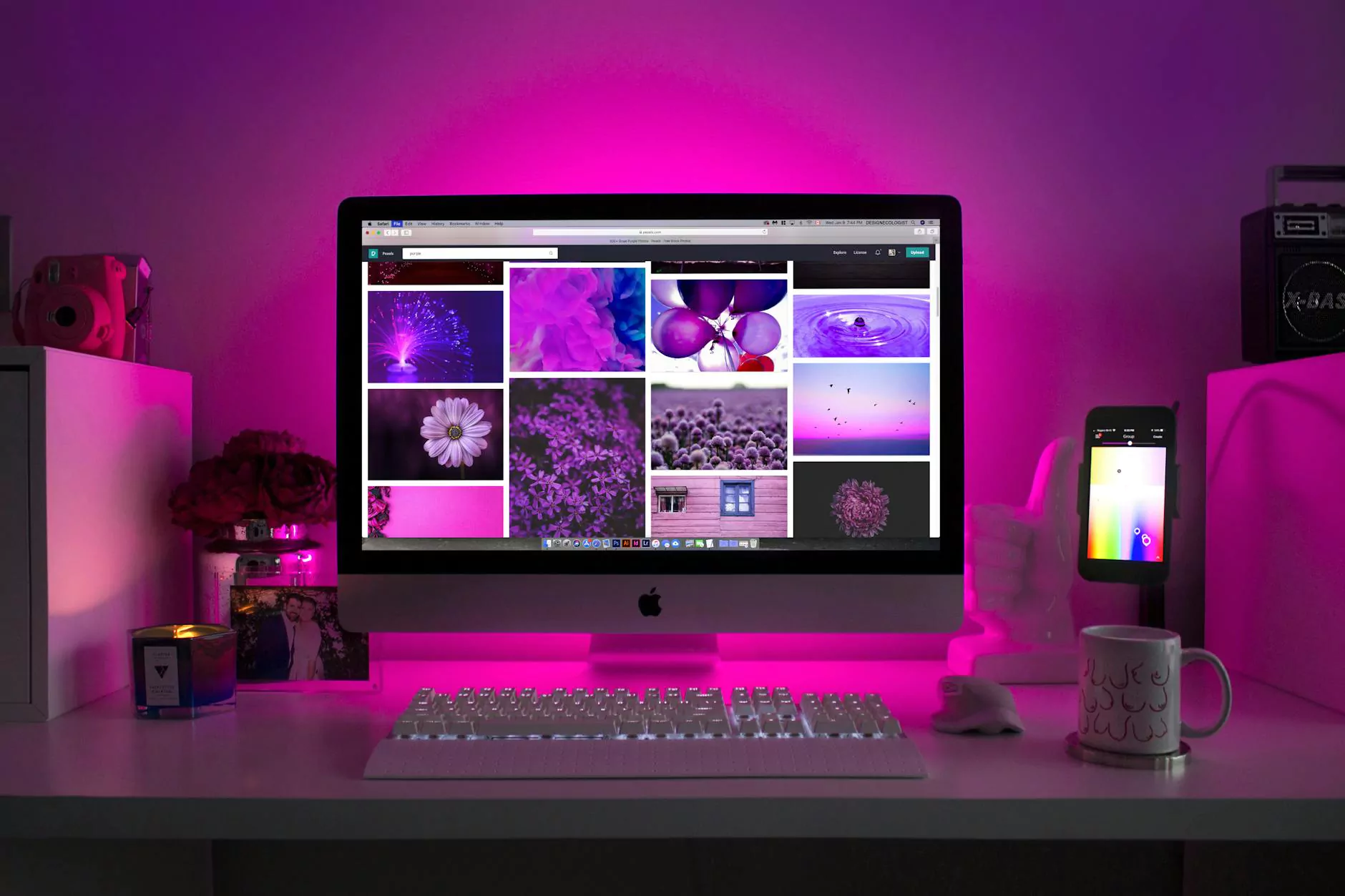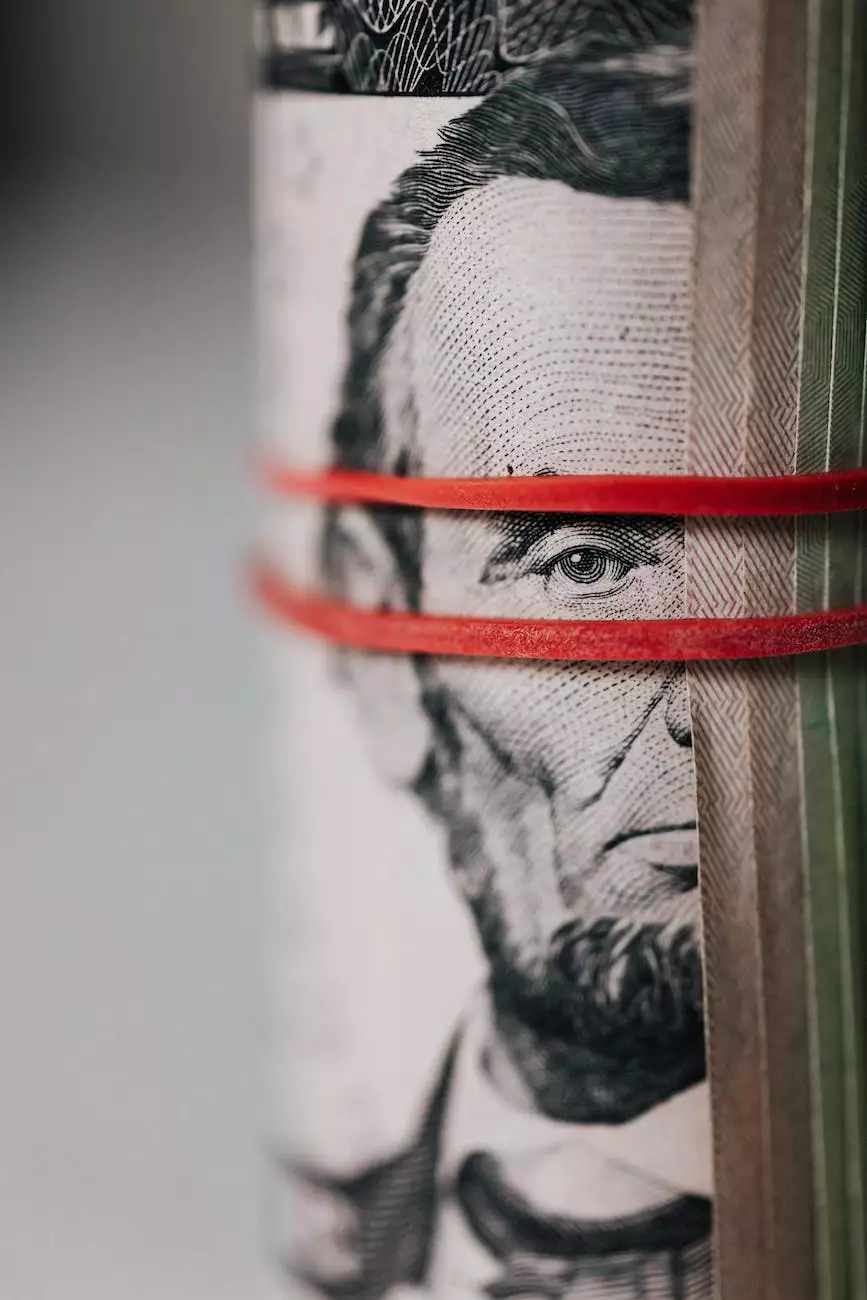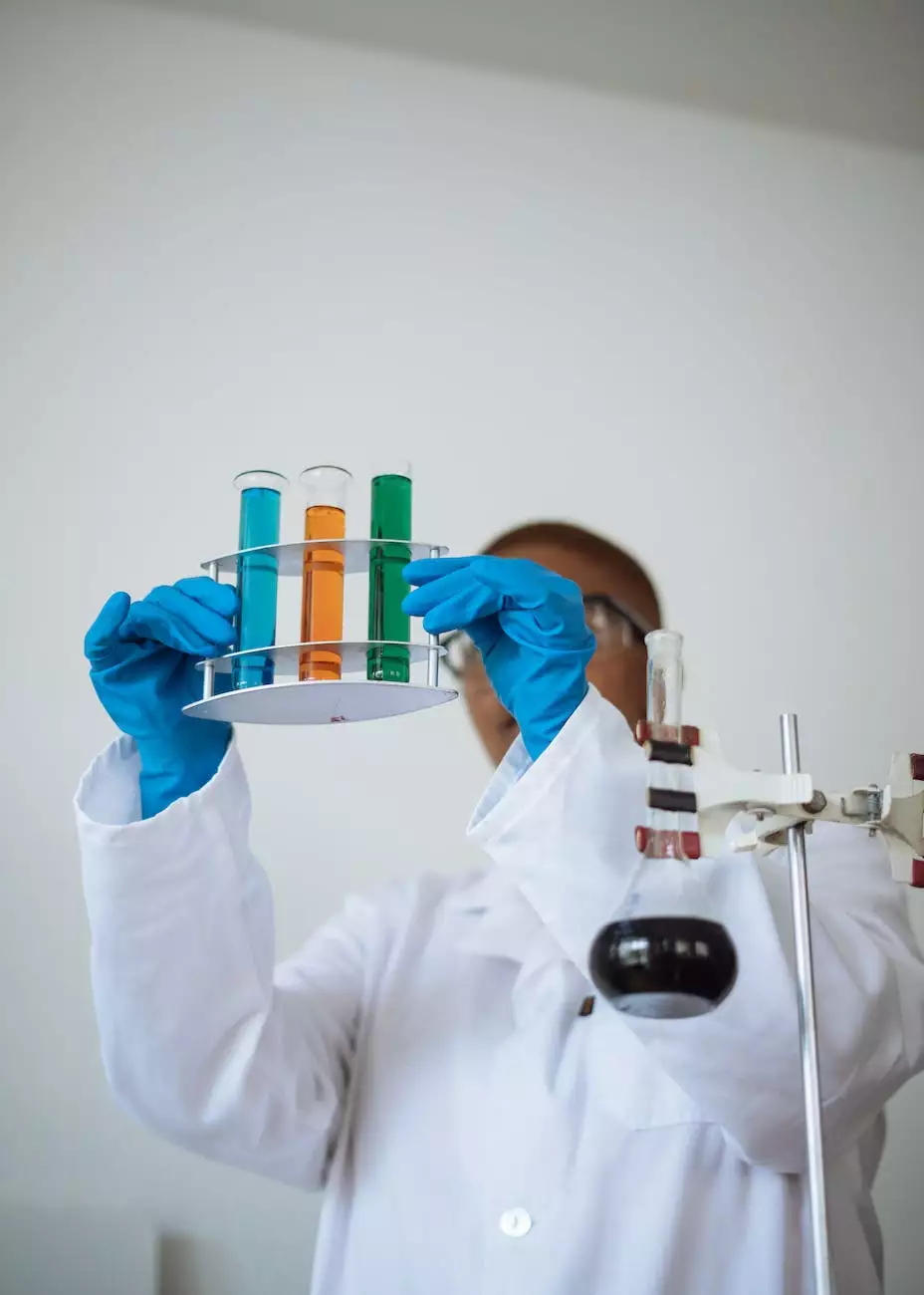A Solopreneur's Comprehensive Guide to Using Clockify
Blog
Introduction
Welcome to Bend Oregon SEO Solutions, your trusted source for all your SEO needs. In this comprehensive guide, we will walk you through the many ways to use Clockify for your solopreneur business, leveraging its powerful features to enhance your productivity and streamline your workflow.
What is Clockify?
Clockify is a top-notch time-tracking software designed to help professionals effectively manage their time and track their work hours accurately. As a solopreneur, using Clockify can greatly benefit your business by providing you with valuable insights into how much time you spend on different tasks and projects, thus enabling you to optimize your productivity and efficiency.
Why Should Solopreneurs Use Clockify?
As a solopreneur, you wear many hats and juggle multiple tasks simultaneously. It can be challenging to keep track of your time and ensure that you're allocating it efficiently. Clockify simplifies this process by offering several key advantages:
- Accurate Time Tracking: With Clockify, you can track your time down to the minute, ensuring precise data for all your activities.
- Improved Productivity: By monitoring how much time you spend on each task, you can identify areas for improvement and increase your overall productivity.
- Effective Project Management: Clockify allows you to assign tasks, set deadlines, and track progress, facilitating better project management.
- Billing and Invoicing: Easily generate accurate invoices based on the time you've spent on various client projects, ensuring fair and transparent billing.
Getting Started with Clockify
Now that you understand the benefits of using Clockify as a solopreneur, let's dive into how you can get started:
1. Sign Up for a Clockify Account
Visit the Clockify website and sign up for a free account. Alternatively, you can choose to upgrade to one of their premium plans for additional features and benefits.
2. Set Up Your Workspace
Once you're logged in, create your workspace and customize it to suit your needs. You can organize your projects, clients, and tasks within your workspace, making it easy to manage and track your time effectively.
3. Add Projects and Tasks
Start by adding your projects and tasks to Clockify. Assign them appropriate time estimates and deadlines to stay on track and meet your goals.
4. Track Your Time
As you work on your projects and tasks, simply start the timer in Clockify to track your time accurately. You can also manually enter time entries if necessary.
5. Generate Reports
Utilize Clockify's powerful reporting feature to review your time logs, analyze your productivity, and generate insightful reports. These reports can provide valuable data for future planning and decision-making.
Tips and Tricks for Maximizing Clockify's Potential
Now that you have a good understanding of the basic functionalities of Clockify, here are some tips and tricks to help you make the most out of this powerful tool:
1. Create Detailed Time-Tracking Categories
To gain a deeper understanding of how you spend your time, create specific categories for different types of tasks and activities. This level of granularity can help you identify time-consuming activities that may need optimization.
2. Utilize Clockify's Integrations
Integrate Clockify with other tools and apps that you use for your business, such as project management software, CRM systems, or communication platforms. This seamless integration allows for a more holistic overview of your work processes.
3. Collaborate with Others
If you work with virtual assistants, contractors, or freelancers, invite them to your Clockify workspace. This collaboration feature ensures that everyone is on the same page and provides transparency regarding time spent on shared projects.
4. Set Realistic Time Estimates and Deadlines
When creating projects and tasks, be mindful of setting realistic time estimates and deadlines. This practice helps you manage client expectations and ensures that you have sufficient time to deliver high-quality work.
5. Review and Analyze Your Reports Regularly
Take the time to review your time logs and reports regularly. Analyze patterns, identify bottlenecks, and explore opportunities for improvement. Continuous review and analysis help you refine your workflow and achieve greater efficiency over time.
Conclusion
Congratulations! You are now equipped with the knowledge and understanding needed to harness the power of Clockify for your solopreneur business. By implementing the tips and strategies outlined in this comprehensive guide, you can optimize your productivity, effectively manage your time, and take your business to new heights of success.
Remember, at Bend Oregon SEO Solutions, we are dedicated to providing exceptional SEO services tailored to your unique needs. Contact us today to learn more about how we can boost your online visibility and help your business thrive in the digital landscape.